Biz Journal lead Gen/Networking
Getting Started
- Log into bizjournals.com
- Hover over "People & Companies" Tab
- Select "People on the move"
- Select a state and city you would like to target your connections/prospective leads
- From there you may have to repeat step 2 again.
- From there, you can filter your searches by:
- Time period - *If you area targeting people who recently switched jobs, you may want to filter by "Last Month" to congratulate them on their new role change
- Industry type
- Submission type
- Once you have your filters set accordingly, you can then browse the people you would be interested in reaching out to.
Act on this Lead!
- When you find someone you would like to contact:
- Find them on LinkedIn - you can select their full name and paste in the LinkedIn search. Sometimes it is helpful to include their titles or company name as well.
- Once you find them, click the connect button and send them a connection message. View some examples here
- Then you just continue the process of finding people in your area of interest and sending them a connection request.
- Once/If people accept your connection, you can then follow up by messaging them in LinkedIn, view examples here.
- Another option besides messaging them on LinkedIn is by getting their email from the "contact info" and then send them a bomb bomb email simply to introduce yourself, not offering services or anything.
- If you get an email response, a friendly one at least, then add the contact into salesforce as a soft lead, then they will be a part of our monthly and mass newsletters we send to everyone. Down the road they may gain interests in our company and services, or spread the word for us.
- **Note, if you are not a paid member for LinkedIn's Sales Navigator, you will have a limit on sending connection requests per day before being warned of spamming. If you continue to get warned, your account could potentially be put on hold or banned temporarily. Start with 10 a day, and slowly adjust your increments accordingly each week. Once you are a paid member or get access to Sales Navigator, the connection limit with be 100 per week.
Watch here to see how the process works.
Planning tips and tricks
- Spend one day to research and gather all contacts you plan on reaching out to
- Create an google spreadsheet and add them into it in groups of x amount of contacts per group (your daily amount).
- The rest of the week and maybe other weeks, depending how many contacts you gather, you can just open those links in your sheet and send a connection message.
rebel Financial is a Registered Investment Advisor that provides retirement planning, estate planning, financial planning, and investment management services to individual and institutional clients. To get a more detailed description of the company, its management, and practices, view our (form ADV, Part2A) and Disclosures.
Fiduciary & Fee-Only Financial Advisors and Planners
All websites created by rF marketing team