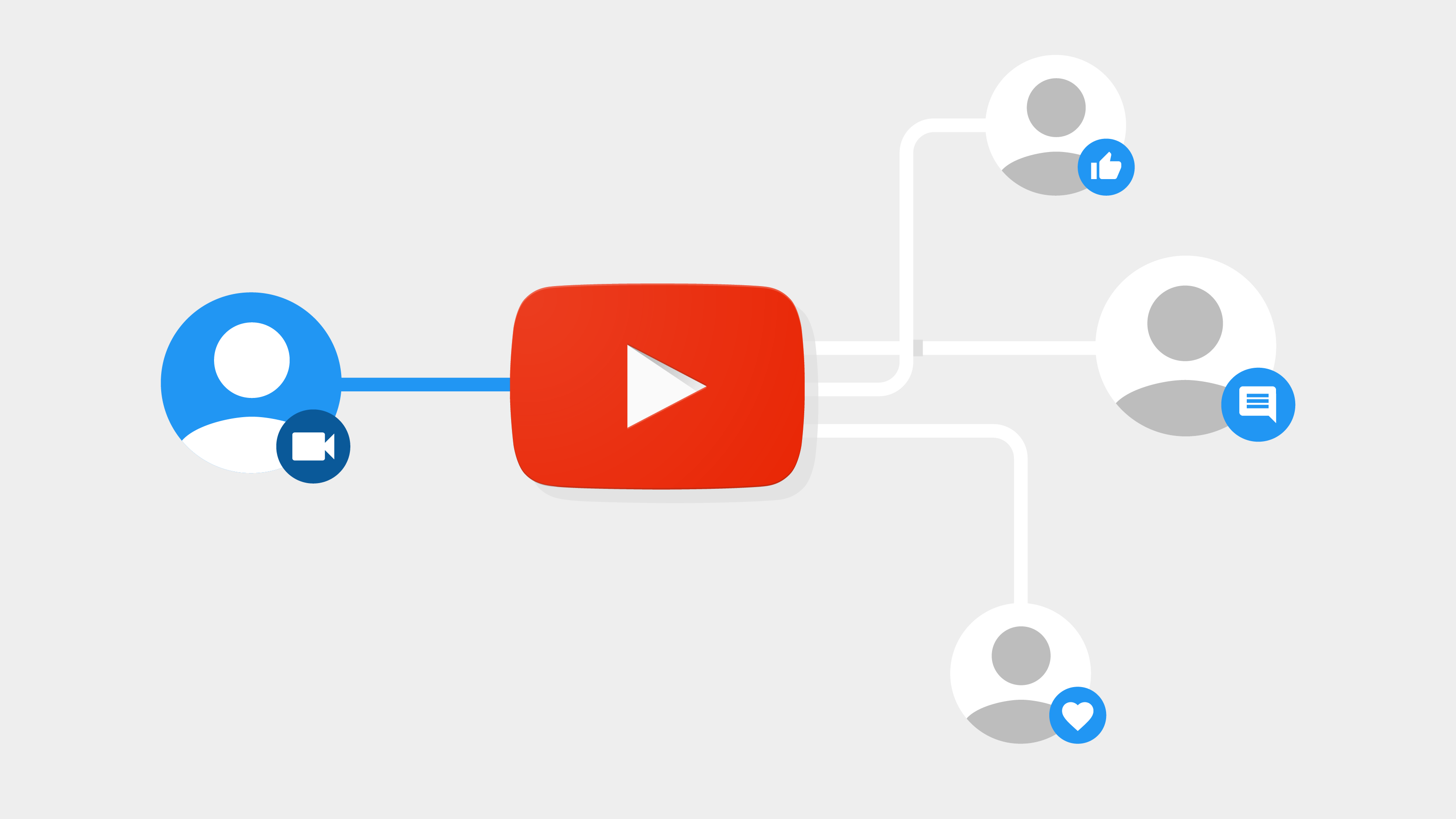[text_block style=”style_1.png” align=”left”]
YouTube Lead Generation
[/text_block]

[text_block style=”style_1.png” align=”left”]
General Overview
[/text_block]

[text_block style=”style_1.png” align=”left”](Feel free to watch on a faster speed)[/text_block]

[text_block style=”style_1.png” align=”left”]
Purposes of YouTube
[/text_block]

[text_block style=”style_1.png” align=”left”]
- Generating Leads
- Want more outreach and traffic
- Provide helpful info to the public
- Generate more passive income for the company
- You have a specialty or specific interest you enjoy talking about
- You like making videos (entertainment)
[/text_block]

[text_block style=”style_1.png” align=”left”]
Type of Videos
[/text_block]

[text_block style=”style_1.png” align=”left”]
Video Series
[/text_block]

[text_block style=”style_1.png” align=”left”]
- Daily, weekly, monthly
- Info updates (status of new stimulus part5)
- Series covering specific topic
[/text_block]

[text_block style=”style_1.png” align=”left”]
Long videos/Webinars
[/text_block]

[text_block style=”style_1.png” align=”left”]
- Informative videos, showing/explaining processes step by step
- If rich in information, maybe use as a lead generation on a landing page instead
[/text_block]

[text_block style=”style_1.png” align=”left”]
Shorts
[/text_block]

[text_block style=”style_1.png” align=”left”]
- Vertical formatted videos made for mobile devices
- Video length less than 60 seconds
- Higher chances for more traffic and subscribers
[/text_block]

[text_block style=”style_1.png” align=”left”]
Summaries
[/text_block]

[text_block style=”style_1.png” align=”left”]
- Summarizing content that has already been produced
- Articles, news info, ebooks, etc.
[/text_block]

[text_block style=”style_1.png” align=”left”]
Promotional Videos
[/text_block]

[text_block style=”style_1.png” align=”left”]
- Summarizing content that has already been produced
- Articles, news info, ebooks, etc.
[/text_block]

[text_block style=”style_1.png” align=”left”]
Planning, Process, and Salesforce Info.
[/text_block]

[text_block style=”style_1.png” align=”left”]
Planning/Processes
[/text_block]

[text_block style=”style_1.png” align=”left”]
- Collaborate with marketing on video topics and release times
- Make video in wistia
- Have marketing review
- Marketing makes thumbnail, post video, adds YouTube Description/SEO
[/text_block]

[text_block style=”style_1.png” align=”left”]
Salesforce Info
[/text_block]

[text_block style=”style_1.png” align=”left”]Once/If a lead is generated through YouTube efforts, whether they are directed to fill out a form, email or call us, make sure all info is correct in Salesforce.
- Lead owner and advisory roles set to the proper advisor
- Lead source is “YouTube”
- Lead status is set accordingly to “open, soft, or DNC”
- Description notes are there for Rich to have for context when doing follow-ups
- Double-check to make sure all lead’s general info is correct
[/text_block]